Очень полезная программа, которая помогает скомпоновать открытые окна программ так, чтобы они были подогнаны друг к другу так, чтобы можно было одновременно работать во всех окнах, без особых усилий.
Несколькими кликами горячих клавиш. Например хотим мы например распределить 2 окна поровну по экрану
- Включаем Num Lock
- Активируем нужное окно
- Зажимаем Ctrl+Alt+4 (на нумпаде)
- Это окно распределяется по левому краю
Так можно распределить окна по нужным сторонам, слева вверху, слева в центре, слева внизу… И так далее по центру и с правой стороны.
Очень полезная программа, советую!
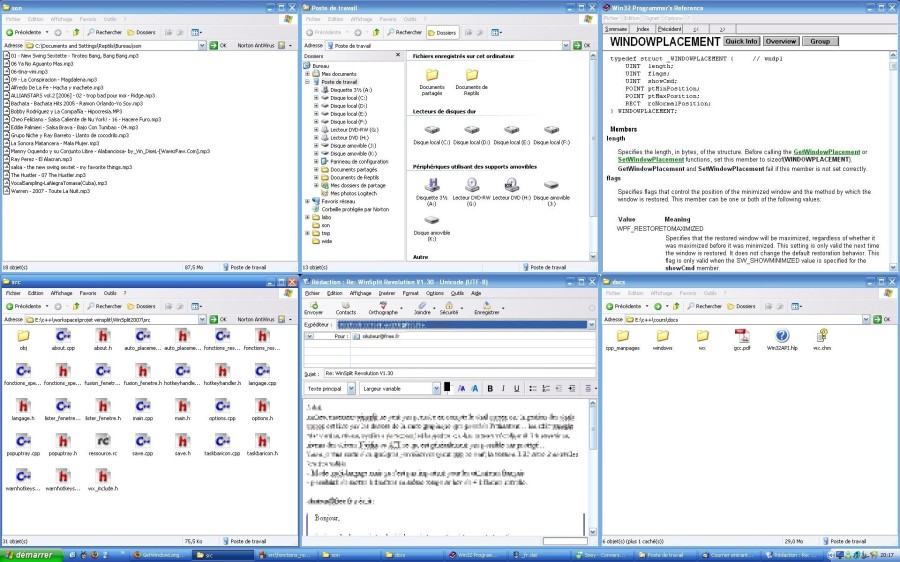
Скачать программу (http://winsplit-revolution.com/download)
WinSplit Revolution is a small utility which allows you to easily organize your open windows by tiling, resizing and positioning them to make the best use of your desktop real estate.
WinSplit is especially useful for high-end LCD screens with high resolutions because it helps you to efficiently manage many active windows. As you can see on the screenshot on the right, the advantages of using WinSplit is that it saves you from having to drag and drop windows by allowing you to snap windows into specific tiled configurations using simple keyboard hotkeys.
It is also useful for owners of multi-monitors systems, as it can move a window from one screen to one other by simply hit a hotkey.
It has also been improved with some features dedicated to the active window like “taking screenshots”, “applying the always on top style”, “setting transparency”, and many others.
